This post was originally published on November 15, 2016
The latest update to this post was made 8 years ago.
 Unable To Open WSUS Console After Windows Update
Unable To Open WSUS Console After Windows Update
KB3148812 Or KB3159706

You are on page 1/2.
After running Windows Updates on your Window Server Updates Services (WSUS) Server, you find that the WSUS management console no longer opens and fails with a connection error. This applies to server 2012 and server 2012R2 x64 installs.
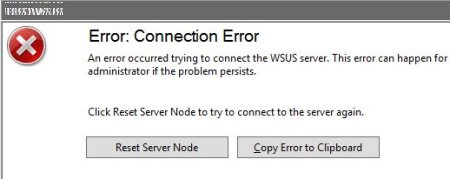
This is caused by updates KB3148812 and/or KB3159706 (KB3159706 is an update of KB3148812). After applying this update, there is a MANUAL process that must be executed to complete the changes required. Failure to manually run the post-install tasks will cause the above error. KB3159706 was released in May 2016.
Microsoft explanation of KB3159706: [Microsoft Support Article]
What is KB3159706 Windows 10 feature updates (denoted by the “Upgrades” classification in WSUS) are staged in encrypted packages to Windows Update several days prior to the actual go-live date. This is to ensure that we can release to all regions simultaneously. The Windows 10 client has been able to decrypt these packages since RTM; however, WSUS was not able to do this. Until now, we have been manually decrypting these packages prior to releasing to the WSUS channel, the process of which is both time consuming and error prone. KB3159706 introduces this functionality to WSUS for Windows Server 2012/R2, such that it can now natively decrypt this content. Skipping this KB means not being able to distribute the Windows 10 Anniversary Update, or any subsequent feature update, via these platforms. Note that Windows Server 2016 will have this functionality at RTM.
See fixes on Page 2 of this article.

You are on page 1/2.
![]()

Be the first to comment