This post was originally published on January 3, 2017
The latest update to this post was made 2 years ago.
 Windows 10 Version Numbers
Windows 10 Version Numbers
Updated Builds Added : February 2023
There are a few ways you can check your current version of Windows 10 – here are two quick and easy ways:
METHOD #1 : Click ‘START‘ -> Choose ‘Settings‘ -> Choose ‘System‘ -> Select ‘About‘ – you’ll see a screen similar to the one below, with the EDITION, VERSION and OS BUILD information. You can then compare your version against the version list on page 2 of this article.
METHOD #2 : Right-Click ‘START‘ -> Choose ‘Run‘ -> Enter ‘winver‘ -> Choose ‘OK‘ – you’ll see a screen similar to the one below, with the VERSION and OS BUILD information. Note this method does not show you the EDITION. You can then compare your version against the version list on page 2 of this article.
Possible Windows 10 Versions As Of February 2023:
-> Home
-> Professional / Professional For Workstations
-> Enterprise
-> Education
| VERSION | BUILD | FIRST AVAILABLE |
| 22H2 | 19045.2546 | 01/19/2023 |
| 22H2 | 19045.2486 | 01/10/2023 |
| 22H2 | 19045.2364 | 12/13/2022 |
| 22H2 | 19045.2311 | 11/15/2022 |
| 22H2 | 19045.2251 | 11/08/2022 |
| 22H2 | 19045.2130 | 10/18/2022 |
| VERSION | BUILD | FIRST AVAILABLE |
| 21H2 | 19044.2546 | 01/19/2023 |
| 21H2 | 19044.2486 | 01/10/2023 |
| 21H2 | 19044.2364 | 12/13/2022 |
| 21H2 | 19044.2311 | 11/15/2022 |
| 21H2 | 19044.2251 | 11/08/2022 |
| 21H2 | 19044.2194 | 10/28/2022 |
| 21H2 | 19044.2193 | 10/25/2022 |
| 21H2 | 19044.2132 | 10/17/2022 |
| 21H2 | 19044.2130 | 10/11/2022 |
| 21H2 | 19044.2075 | 09/20/2022 |
| 21H2 | 19044.2006 | 09/13/2022 |
| 21H2 | 19044.1949 | 09/26/2022 |
| 21H2 | 19044.1889 | 08/09/2022 |
| 21H2 | 19044.1865 | 07/26/2022 |
| 21H2 | 19044.1826 | 07/12/2022 |
| 21H2 | 19044.1806 | 06/28/2022 |
| 21H2 | 19044.1767 | 06/20/2022 |
| 21H2 | 19044.1766 | 06/14/2022 |
| 21H2 | 19044.1741 | 06/02/2022 |
| 21H2 | 19044.1708 | 05/19/2022 |
| 21H2 | 19044.1706 | 05/10/2022 |
| 21H2 | 19044.1682 | 04/25/2022 |
| 21H2 | 19044.1645 | 04/12/2022 |
| 21H2 | 19044.1620 | 03/22/2022 |
| 21H2 | 19044.1586 | 03/08/2022 |
| 21H2 | 19044.1566 | 02/15/2022 |
| 21H2 | 19044.1526 | 02/08/2022 |
| 21H2 | 19044.1503 | 01/25/2022 |
| 21H2 | 19044.1469 | 01/17/2022 |
| 21H2 | 19044.1466 | 01/11/2022 |
| 21H2 | 19044.1415 | 12/14/2021 |
| 21H2 | 19044.1387 | 11/22/2021 |
| 21H2 | 19044.1288 | 11/16/2022 |
| VERSION | BUILD | FIRST AVAILABLE |
| 21H1 | 19043.2364 | 12/13/2022 |
| 21H1 | 19043.2311 | 11/15/2022 |
| 21H1 | 19043.2251 | 11/08/2022 |
| 21H1 | 19043.2194 | 10/28/2022 |
| 21H1 | 19043.2193 | 10/25/2022 |
| 21H1 | 19043.2132 | 10/17/2022 |
| 21H1 | 19043.2130 | 10/11/2022 |
| 21H1 | 19043.2075 | 09/20/2022 |
| 21H1 | 19043.2006 | 09/13/2022 |
| 21H1 | 19043.1949 | 08/26/2022 |
| 21H1 | 19043.1889 | 08/09/2022 |
| 21H1 | 19043.1865 | 07/26/2022 |
| 21H1 | 19043.1826 | 07/12/2022 |
| 21H1 | 19043.1806 | 06/28/2022 |
| 21H1 | 19043.1767 | 06/20/2022 |
| 21H1 | 19043.1766 | 06/14/2022 |
| 21H1 | 19043.1741 | 06/02/2022 |
| 21H1 | 19043.1708 | 05/19/2022 |
| 21H1 | 19043.1706 | 05/10/2022 |
| 21H1 | 19043.1682 | 04/25/2022 |
| 21H1 | 19043.1645 | 04/12/2022 |
| 21H1 | 19043.1620 | 03/22/2022 |
| 21H1 | 19043.1586 | 03/08/2022 |
| 21H1 | 19043.1566 | 02/15/2022 |
| 21H1 | 19043.1526 | 02/08/2022 |
| 21H1 | 19043.1503 | 01/25/2022 |
| 21H1 | 19043.1469 | 01/17/2022 |
| 21H1 | 19043.1466 | 01/11/2022 |
| 21H1 | 19043.1415 | 12/14/2021 |
| 21H1 | 19043.1387 | 11/22/2021 |
| 21H1 | 19043.1348 | 11/09/2021 |
| 21H1 | 19043.1320 | 10/26/2021 |
| 21H1 | 19043.1288 | 10/12/2021 |
| 21H1 | 19043.1266 | 09/30/2021 |
| 21H1 | 19043.1237 | 09/14/2021 |
| 21H1 | 19043.1202 | 09/01/2021 |
| 21H1 | 19043.1165 | 08/10/2021 |
| 21H1 | 19043.1151 | 07/29/2022 |
| 21H1 | 19043.1110 | 07/13/2021 |
| 21H1 | 19043.1083 | 07/06/2021 |
| 21H1 | 19043.1082 | 06/29/2021 |
| 21H1 | 19043.1081 | 06/21/2021 |
| 21H1 | 19043.1055 | 06/11/2021 |
| 21H1 | 19043.1052 | 06/08/2021 |
| 21H1 | 19043.1023 | 05/25/2021 |
| 21H1 | 19043.985 | 05/18/2021 |
| VERSION | BUILD | FIRST AVAILABLE |
| 20H2 | 19042.2546 | 1/19/2023 |
| 20H2 | 19042.2486 | 1/10/2023 |
| 20H2 | 19042.2364 | 12/13/2022 |
| 20H2 | 19042.2311 | 11/15/2022 |
| 20H2 | 19042.2251 | 11/8/2022 |
| 20H2 | 19042.2194 | 10/28/2022 |
| 20H2 | 19042.2193 | 10/25/2022 |
| 20H2 | 19042.2132 | 10/17/2022 |
| 20H2 | 19042.213 | 10/11/2022 |
| 20H2 | 19042.2075 | 9/20/2022 |
| 20H2 | 19042.2006 | 9/13/2022 |
| 20H2 | 19042.1949 | 8/26/2022 |
| 20H2 | 19042.1889 | 8/9/2022 |
| 20H2 | 19042.1865 | 7/26/2022 |
| 20H2 | 19042.1826 | 7/12/2022 |
| 20H2 | 19042.1806 | 6/28/2022 |
| 20H2 | 19042.1767 | 6/20/2022 |
| 20H2 | 19042.1766 | 6/14/2022 |
| 20H2 | 19042.1741 | 6/2/2022 |
| 20H2 | 19042.1708 | 5/19/2022 |
| 20H2 | 19042.1706 | 5/10/2022 |
| 20H2 | 19042.1682 | 4/25/2022 |
| 20H2 | 19042.1645 | 4/12/2022 |
| 20H2 | 19042.162 | 3/22/2022 |
| 20H2 | 19042.1586 | 3/8/2022 |
| 20H2 | 19042.1566 | 2/15/2022 |
| 20H2 | 19042.1526 | 2/8/2022 |
| 20H2 | 19042.1503 | 1/25/2022 |
| 20H2 | 19042.1469 | 1/17/2022 |
| 20H2 | 19042.1466 | 1/11/2022 |
| 20H2 | 19042.1415 | 12/14/2021 |
| 20H2 | 19042.1387 | 11/22/2021 |
| 20H2 | 19042.1348 | 11/9/2021 |
| 20H2 | 19042.132 | 10/26/2021 |
| 20H2 | 19042.1288 | 10/12/2021 |
| 20H2 | 19042.1266 | 9/30/2021 |
| 20H2 | 19042.1237 | 9/14/2021 |
| 20H2 | 19042.1202 | 9/1/2021 |
| 20H2 | 19042.1165 | 8/10/2021 |
| 20H2 | 19042.1151 | 7/29/2021 |
| 20H2 | 19042.111 | 7/13/2021 |
| 20H2 | 19042.1083 | 7/6/2021 |
| 20H2 | 19042.1082 | 6/29/2021 |
| 20H2 | 19042.1081 | 6/21/2021 |
| 20H2 | 19042.1055 | 6/11/2021 |
| 20H2 | 19042.1052 | 6/8/2021 |
| 20H2 | 19042.1023 | 5/25/2021 |
| 20H2 | 19042.985 | 5/11/2021 |
| 20H2 | 19042.964 | 4/28/2021 |
| 20H2 | 19042.928 | 4/13/2021 |
| 20H2 | 19042.906 | 3/29/2021 |
| 20H2 | 19042.87 | 3/18/2021 |
| 20H2 | 19042.868 | 3/15/2021 |
| 20H2 | 19042.867 | 3/9/2021 |
| 20H2 | 19042.844 | 2/24/2021 |
| 20H2 | 19042.804 | 2/9/2021 |
| 20H2 | 19042.789 | 2/2/2021 |
| 20H2 | 19042.746 | 1/12/2021 |
| 20H2 | 19042.685 | 12/8/2020 |
| 20H2 | 19042.662 | 11/30/2020 |
| 20H2 | 19042.631 | 11/19/2020 |
| 20H2 | 19042.63 | 11/10/2020 |
| 20H2 | 19042.61 | 10/29/2020 |
| 20H2 | 19042.572 | 10/20/2020 |
| VERSION | BUILD | FIRST AVAILABLE |
| 2004 | 19041.1415 | 12/14/2021 |
| 2004 | 19041.1387 | 11/22/2021 |
| 2004 | 19041.1348 | 11/9/2021 |
| 2004 | 19041.132 | 10/26/2021 |
| 2004 | 19041.1288 | 10/12/2021 |
| 2004 | 19041.1266 | 9/30/2021 |
| 2004 | 19041.1237 | 9/14/2021 |
| 2004 | 19041.1202 | 9/1/2021 |
| 2004 | 19041.1165 | 8/10/2021 |
| 2004 | 19041.1151 | 7/29/2021 |
| 2004 | 19041.111 | 7/13/2021 |
| 2004 | 19041.1083 | 7/6/2021 |
| 2004 | 19041.1082 | 6/29/2021 |
| 2004 | 19041.1081 | 6/21/2021 |
| 2004 | 19041.1055 | 6/11/2021 |
| 2004 | 19041.1052 | 6/8/2021 |
| 2004 | 19041.1023 | 5/25/2021 |
| 2004 | 19041.985 | 5/11/2021 |
| 2004 | 19041.964 | 4/28/2021 |
| 2004 | 19041.928 | 4/13/2021 |
| 2004 | 19041.906 | 3/29/2021 |
| 2004 | 19041.87 | 3/18/2021 |
| 2004 | 19041.868 | 3/15/2021 |
| 2004 | 19041.867 | 3/9/2021 |
| 2004 | 19041.844 | 2/24/2021 |
| 2004 | 19041.804 | 2/9/2021 |
| 2004 | 19041.789 | 2/2/2021 |
| 2004 | 19041.746 | 1/12/2021 |
| 2004 | 19041.685 | 12/8/2020 |
| 2004 | 19041.662 | 11/30/2020 |
| 2004 | 19041.631 | 11/19/2020 |
| 2004 | 19041.63 | 11/10/2020 |
| 2004 | 19041.61 | 10/29/2020 |
| 2004 | 19041.572 | 10/13/2020 |
| 2004 | 19041.546 | 10/1/2020 |
| 2004 | 19041.508 | 9/8/2020 |
| 2004 | 19041.488 | 9/3/2020 |
| 2004 | 19041.45 | 8/11/2020 |
| 2004 | 19041.423 | 7/31/2020 |
| 2004 | 19041.388 | 7/14/2020 |
| 2004 | 19041.331 | 6/18/2020 |
| 2004 | 19041.329 | 6/9/2020 |
| 2004 | 19041.264 | 5/27/2020 |
| VERSION | BUILD | FIRST AVAILABLE |
| 1909 | 18363.2274 | 5/10/2022 |
| 1909 | 18363.2212 | 4/12/2022 |
| 1909 | 18363.2158 | 3/8/2022 |
| 1909 | 18363.2094 | 2/8/2022 |
| 1909 | 18363.2039 | 1/17/2022 |
| 1909 | 18363.2037 | 1/11/2022 |
| 1909 | 18363.1977 | 12/14/2021 |
| 1909 | 18363.1916 | 11/9/2021 |
| 1909 | 18363.1854 | 10/12/2021 |
| 1909 | 18363.1832 | 9/21/2021 |
| 1909 | 18363.1801 | 9/14/2021 |
| 1909 | 18363.1766 | 8/26/2021 |
| 1909 | 18363.1734 | 8/10/2021 |
| 1909 | 18363.1714 | 7/29/2021 |
| 1909 | 18363.1679 | 7/13/2021 |
| 1909 | 18363.1646 | 7/6/2021 |
| 1909 | 18363.1645 | 6/15/2021 |
| 1909 | 18363.1621 | 6/8/2021 |
| 1909 | 18363.1593 | 5/20/2021 |
| 1909 | 18363.1556 | 5/11/2021 |
| 1909 | 18363.1533 | 4/22/2021 |
| 1909 | 18363.15 | 4/13/2021 |
| 1909 | 18363.1474 | 3/25/2021 |
| 1909 | 18363.1443 | 3/18/2021 |
| 1909 | 18363.1441 | 3/15/2021 |
| 1909 | 18363.144 | 3/9/2021 |
| 1909 | 18363.1411 | 2/16/2021 |
| 1909 | 18363.1379 | 2/11/2021 |
| 1909 | 18363.1377 | 2/9/2021 |
| 1909 | 18363.135 | 1/21/2021 |
| 1909 | 18363.1316 | 1/12/2021 |
| 1909 | 18363.1256 | 12/8/2020 |
| 1909 | 18363.1237 | 11/19/2020 |
| 1909 | 18363.1199 | 11/19/2020 |
| 1909 | 18363.1198 | 11/10/2020 |
| 1909 | 18363.1171 | 10/20/2020 |
| 1909 | 18363.1139 | 10/13/2020 |
| 1909 | 18363.111 | 9/16/2020 |
| 1909 | 18363.1082 | 9/8/2020 |
| 1909 | 18363.1049 | 8/20/2020 |
| 1909 | 18363.1016 | 8/11/2020 |
| 1909 | 18363.997 | 7/21/2020 |
| 1909 | 18363.959 | 7/14/2020 |
| 1909 | 18363.904 | 6/16/2020 |
| 1909 | 18363.9 | 6/9/2020 |
| 1909 | 18363.836 | 5/12/2020 |
| 1909 | 18363.815 | 4/21/2020 |
| 1909 | 18363.778 | 4/14/2020 |
| 1909 | 18363.753 | 3/30/2020 |
| 1909 | 18363.752 | 3/24/2020 |
| 1909 | 18363.72 | 3/12/2020 |
| 1909 | 18363.719 | 3/10/2020 |
| 1909 | 18363.693 | 2/27/2020 |
| 1909 | 18363.657 | 2/11/2020 |
| 1909 | 18363.628 | 1/28/2020 |
| 1909 | 18363.592 | 1/14/2020 |
| 1909 | 18363.535 | 12/10/2019 |
| 1909 | 18363.476 | 11/12/2019 |
| VERSION | BUILD | FIRST AVAILABLE |
| 1903 | 18362.1256 | 12/8/2020 |
| 1903 | 18362.1237 | 11/19/2020 |
| 1903 | 18362.1199 | 11/19/2020 |
| 1903 | 18362.1198 | 11/10/2020 |
| 1903 | 18362.1171 | 10/20/2020 |
| 1903 | 18362.1139 | 10/13/2020 |
| 1903 | 18362.111 | 9/16/2020 |
| 1903 | 18362.1082 | 9/8/2020 |
| 1903 | 18362.1049 | 8/20/2020 |
| 1903 | 18362.1016 | 8/11/2020 |
| 1903 | 18362.997 | 7/21/2020 |
| 1903 | 18362.959 | 7/14/2020 |
| 1903 | 18362.904 | 6/16/2020 |
| 1903 | 18362.9 | 6/9/2020 |
| 1903 | 18362.836 | 5/12/2020 |
| 1903 | 18362.815 | 4/21/2020 |
| 1903 | 18362.778 | 4/14/2020 |
| 1903 | 18362.753 | 3/30/2020 |
| 1903 | 18362.752 | 3/24/2020 |
| 1903 | 18362.72 | 3/12/2020 |
| 1903 | 18362.719 | 3/10/2020 |
| 1903 | 18362.693 | 2/27/2020 |
| 1903 | 18362.657 | 2/11/2020 |
| 1903 | 18362.628 | 1/28/2020 |
| 1903 | 18362.592 | 1/14/2020 |
| 1903 | 18362.535 | 12/10/2019 |
| 1903 | 18362.476 | 11/12/2019 |
| 1903 | 18362.449 | 10/24/2019 |
| 1903 | 18362.418 | 10/8/2019 |
| 1903 | 18362.388 | 10/3/2019 |
| 1903 | 18362.387 | 9/26/2019 |
| 1903 | 18362.357 | 9/23/2019 |
| 1903 | 18362.356 | 9/10/2019 |
| 1903 | 18362.329 | 8/30/2019 |
| 1903 | 18362.295 | 8/13/2019 |
| 1903 | 18362.267 | 7/26/2019 |
| 1903 | 18362.239 | 7/9/2019 |
| 1903 | 18362.207 | 6/27/2019 |
| 1903 | 18362.175 | 6/11/2019 |
| 1903 | 18362.145 | 5/29/2019 |
| 1903 | 18362.116 | 5/21/2019 |
| VERSION | BUILD | FIRST AVAILABLE |
| 1809 | 17763.3887 | 1/10/2023 |
| 1809 | 17763.3772 | 12/20/2022 |
| 1809 | 17763.377 | 12/13/2022 |
| 1809 | 17763.3653 | 11/17/2022 |
| 1809 | 17763.365 | 11/8/2022 |
| 1809 | 17763.3534 | 10/17/2022 |
| 1809 | 17763.3532 | 10/11/2022 |
| 1809 | 17763.3469 | 9/20/2022 |
| 1809 | 17763.3406 | 9/13/2022 |
| 1809 | 17763.3346 | 8/23/2022 |
| 1809 | 17763.3287 | 8/9/2022 |
| 1809 | 17763.3232 | 7/21/2022 |
| 1809 | 17763.3165 | 7/12/2022 |
| 1809 | 17763.3113 | 6/23/2022 |
| 1809 | 17763.3046 | 6/14/2022 |
| 1809 | 17763.2989 | 5/24/2022 |
| 1809 | 17763.2931 | 5/19/2022 |
| 1809 | 17763.2928 | 5/10/2022 |
| 1809 | 17763.2867 | 4/21/2022 |
| 1809 | 17763.2803 | 4/12/2022 |
| 1809 | 17763.2746 | 3/22/2022 |
| 1809 | 17763.2686 | 3/8/2022 |
| 1809 | 17763.2628 | 2/15/2022 |
| 1809 | 17763.2565 | 2/8/2022 |
| 1809 | 17763.251 | 1/25/2022 |
| 1809 | 17763.2458 | 1/18/2022 |
| 1809 | 17763.2452 | 1/11/2022 |
| 1809 | 17763.2369 | 1/4/2022 |
| 1809 | 17763.2366 | 12/14/2021 |
| 1809 | 17763.233 | 11/22/2021 |
| 1809 | 17763.2305 | 11/14/2021 |
| 1809 | 17763.23 | 11/9/2021 |
| 1809 | 17763.2268 | 10/19/2021 |
| 1809 | 17763.2237 | 10/12/2021 |
| 1809 | 17763.2213 | 9/21/2021 |
| 1809 | 17763.2183 | 9/14/2021 |
| 1809 | 17763.2145 | 8/26/2021 |
| 1809 | 17763.2114 | 8/10/2021 |
| 1809 | 17763.2091 | 7/27/2021 |
| 1809 | 17763.209 | 7/20/2021 |
| 1809 | 17763.2061 | 7/13/2021 |
| 1809 | 17763.2029 | 7/6/2021 |
| 1809 | 17763.2028 | 6/15/2021 |
| 1809 | 17763.1999 | 6/8/2021 |
| 1809 | 17763.1971 | 5/20/2021 |
| 1809 | 17763.1935 | 5/11/2021 |
| 1809 | 17763.1911 | 4/22/2021 |
| 1809 | 17763.1879 | 4/13/2021 |
| 1809 | 17763.1852 | 3/25/2021 |
| 1809 | 17763.1823 | 3/18/2021 |
| 1809 | 17763.1821 | 3/15/2021 |
| 1809 | 17763.1817 | 3/9/2021 |
| 1809 | 17763.179 | 2/16/2021 |
| 1809 | 17763.1757 | 2/9/2021 |
| 1809 | 17763.1728 | 1/21/2021 |
| 1809 | 17763.1697 | 1/12/2021 |
| 1809 | 17763.1637 | 12/8/2020 |
| 1809 | 17763.1613 | 11/19/2020 |
| 1809 | 17763.1579 | 11/17/2020 |
| 1809 | 17763.1577 | 11/10/2020 |
| 1809 | 17763.1554 | 10/20/2020 |
| 1809 | 17763.1518 | 10/13/2020 |
| 1809 | 17763.149 | 9/16/2020 |
| 1809 | 17763.1457 | 9/8/2020 |
| 1809 | 17763.1432 | 8/20/2020 |
| 1809 | 17763.1397 | 8/11/2020 |
| 1809 | 17763.1369 | 7/21/2020 |
| 1809 | 17763.1339 | 7/14/2020 |
| 1809 | 17763.1294 | 6/16/2020 |
| 1809 | 17763.1282 | 6/9/2020 |
| 1809 | 17763.1217 | 5/12/2020 |
| 1809 | 17763.1192 | 4/21/2020 |
| 1809 | 17763.1158 | 4/14/2020 |
| 1809 | 17763.1132 | 3/30/2020 |
| 1809 | 17763.1131 | 3/17/2020 |
| 1809 | 17763.1098 | 3/10/2020 |
| 1809 | 17763.1075 | 2/25/2020 |
| 1809 | 17763.1039 | 2/11/2020 |
| 1809 | 17763.1012 | 1/23/2020 |
| 1809 | 17763.973 | 1/14/2020 |
| 1809 | 17763.914 | 12/10/2019 |
| 1809 | 17763.864 | 11/12/2019 |
| 1809 | 17763.832 | 10/15/2019 |
| 1809 | 17763.805 | 10/8/2019 |
| 1809 | 17763.775 | 10/3/2019 |
| 1809 | 17763.774 | 9/24/2019 |
| 1809 | 17763.74 | 9/23/2019 |
| 1809 | 17763.737 | 9/10/2019 |
| 1809 | 17763.72 | 8/17/2019 |
| 1809 | 17763.678 | 8/13/2019 |
| 1809 | 17763.652 | 7/22/2019 |
| 1809 | 17763.615 | 7/9/2019 |
| 1809 | 17763.593 | 6/26/2019 |
| 1809 | 17763.592 | 6/18/2019 |
| 1809 | 17763.557 | 6/11/2019 |
| 1809 | 17763.529 | 5/21/2019 |
| 1809 | 17763.504 | 5/19/2019 |
| 1809 | 17763.503 | 5/14/2019 |
| 1809 | 17763.475 | 5/3/2019 |
| 1809 | 17763.439 | 5/1/2019 |
| 1809 | 17763.437 | 4/9/2019 |
| 1809 | 17763.404 | 4/2/2019 |
| 1809 | 17763.379 | 3/12/2019 |
| 1809 | 17763.348 | 3/1/2019 |
| 1809 | 17763.316 | 2/12/2019 |
| 1809 | 17763.292 | 1/22/2019 |
| 1809 | 17763.253 | 1/8/2019 |
| 1809 | 17763.195 | 12/19/2018 |
| 1809 | 17763.194 | 12/11/2018 |
| 1809 | 17763.168 | 12/5/2018 |
| 1809 | 17763.134 | 11/13/2018 |
| 1809 | 17763.107 | 11/13/2018 |
| 1809 | 17763.55 | 10/9/2018 |
| 1809 | 17763.1 | 10/2/2018 |
| VERSION | BUILD | FIRST AVAILABLE |
| 1803 | 17134.2208 | 5/11/2021 |
| 1803 | 17134.2145 | 4/13/2021 |
| 1803 | 17134.209 | 3/18/2021 |
| 1803 | 17134.2088 | 3/15/2021 |
| 1803 | 17134.2087 | 3/9/2021 |
| 1803 | 17134.2026 | 2/9/2021 |
| 1803 | 17134.1967 | 1/12/2021 |
| 1803 | 17134.1902 | 12/8/2020 |
| 1803 | 17134.1845 | 11/10/2020 |
| 1803 | 17134.1792 | 10/13/2020 |
| 1803 | 17134.1726 | 9/8/2020 |
| 1803 | 17134.1667 | 8/11/2020 |
| 1803 | 17134.161 | 7/14/2020 |
| 1803 | 17134.1553 | 6/16/2020 |
| 1803 | 17134.155 | 6/9/2020 |
| 1803 | 17134.1488 | 5/12/2020 |
| 1803 | 17134.1456 | 4/21/2020 |
| 1803 | 17134.1425 | 4/14/2020 |
| 1803 | 17134.1401 | 3/30/2020 |
| 1803 | 17134.1399 | 3/17/2020 |
| 1803 | 17134.1365 | 3/10/2020 |
| 1803 | 17134.1345 | 2/25/2020 |
| 1803 | 17134.1304 | 2/11/2020 |
| 1803 | 17134.1276 | 1/23/2020 |
| 1803 | 17134.1246 | 1/14/2020 |
| 1803 | 17134.1184 | 12/10/2019 |
| 1803 | 17134.113 | 11/12/2019 |
| 1803 | 17134.1099 | 10/15/2019 |
| 1803 | 17134.1069 | 10/8/2019 |
| 1803 | 17134.104 | 10/3/2019 |
| 1803 | 17134.1039 | 9/24/2019 |
| 1803 | 17134.1009 | 9/23/2019 |
| 1803 | 17134.1006 | 9/10/2019 |
| 1803 | 17134.984 | 8/19/2019 |
| 1803 | 17134.95 | 8/13/2019 |
| 1803 | 17134.915 | 7/16/2019 |
| 1803 | 17134.885 | 7/9/2019 |
| 1803 | 17134.86 | 6/26/2019 |
| 1803 | 17134.858 | 6/18/2019 |
| 1803 | 17134.829 | 6/11/2019 |
| 1803 | 17134.799 | 5/21/2019 |
| 1803 | 17134.766 | 5/19/2019 |
| 1803 | 17134.765 | 5/14/2019 |
| 1803 | 17134.753 | 4/25/2019 |
| 1803 | 17134.706 | 4/9/2019 |
| 1803 | 17134.677 | 3/19/2019 |
| 1803 | 17134.648 | 3/12/2019 |
| 1803 | 17134.619 | 2/19/2019 |
| 1803 | 17134.59 | 2/12/2019 |
| 1803 | 17134.556 | 1/15/2019 |
| 1803 | 17134.523 | 1/8/2019 |
| 1803 | 17134.472 | 12/19/2018 |
| 1803 | 17134.471 | 12/11/2018 |
| 1803 | 17134.441 | 11/27/2018 |
| 1803 | 17134.407 | 11/13/2018 |
| 1803 | 17134.376 | 10/24/2018 |
| 1803 | 17134.345 | 10/9/2018 |
| 1803 | 17134.32 | 9/26/2018 |
| 1803 | 17134.286 | 9/17/2018 |
| 1803 | 17134.285 | 9/11/2018 |
| 1803 | 17134.254 | 8/30/2018 |
| 1803 | 17134.228 | 8/14/2018 |
| 1803 | 17134.191 | 7/24/2018 |
| 1803 | 17134.167 | 7/16/2018 |
| 1803 | 17134.165 | 7/10/2018 |
| 1803 | 17134.137 | 6/26/2018 |
| 1803 | 17134.112 | 6/12/2018 |
| 1803 | 17134.83 | 6/5/2018 |
| 1803 | 17134.81 | 5/23/2018 |
| 1803 | 17134.48 | 5/8/2018 |
| VERSION | BUILD | FIRST AVAILABLE |
| 1709 | 16299.2166 | 10/13/2020 |
| 1709 | 16299.2107 | 9/8/2020 |
| 1709 | 16299.2045 | 8/11/2020 |
| 1709 | 16299.1992 | 7/14/2020 |
| 1709 | 16299.1937 | 6/18/2020 |
| 1709 | 16299.1932 | 6/9/2020 |
| 1709 | 16299.1868 | 5/12/2020 |
| 1709 | 16299.1806 | 4/14/2020 |
| 1709 | 16299.1776 | 3/30/2020 |
| 1709 | 16299.1775 | 3/17/2020 |
| 1709 | 16299.1747 | 3/10/2020 |
| 1709 | 16299.1717 | 2/25/2020 |
| 1709 | 16299.1686 | 2/11/2020 |
| 1709 | 16299.1654 | 1/23/2020 |
| 1709 | 16299.1625 | 1/14/2020 |
| 1709 | 16299.1565 | 12/10/2019 |
| 1709 | 16299.1508 | 11/12/2019 |
| 1709 | 16299.1481 | 10/15/2019 |
| 1709 | 16299.1451 | 10/8/2019 |
| 1709 | 16299.1421 | 10/3/2019 |
| 1709 | 16299.142 | 9/24/2019 |
| 1709 | 16299.1392 | 9/23/2019 |
| 1709 | 16299.1387 | 9/10/2019 |
| 1709 | 16299.1365 | 8/16/2019 |
| 1709 | 16299.1331 | 8/13/2019 |
| 1709 | 16299.1296 | 7/16/2019 |
| 1709 | 16299.1268 | 7/9/2019 |
| 1709 | 16299.1239 | 6/26/2019 |
| 1709 | 16299.1237 | 6/18/2019 |
| 1709 | 16299.1217 | 6/11/2019 |
| 1709 | 16299.1182 | 5/28/2019 |
| 1709 | 16299.115 | 5/19/2019 |
| 1709 | 16299.1146 | 5/14/2019 |
| 1709 | 16299.1127 | 4/25/2019 |
| 1709 | 16299.1087 | 4/9/2019 |
| 1709 | 16299.1059 | 3/19/2019 |
| 1709 | 16299.1029 | 3/12/2019 |
| 1709 | 16299.1004 | 2/19/2019 |
| 1709 | 16299.967 | 2/12/2019 |
| 1709 | 16299.936 | 1/15/2019 |
| 1709 | 16299.904 | 1/8/2019 |
| 1709 | 16299.847 | 12/19/2018 |
| 1709 | 16299.846 | 12/11/2018 |
| 1709 | 16299.82 | 11/27/2018 |
| 1709 | 16299.785 | 11/13/2018 |
| 1709 | 16299.755 | 10/18/2018 |
| 1709 | 16299.726 | 10/9/2018 |
| 1709 | 16299.699 | 9/26/2018 |
| 1709 | 16299.666 | 9/17/2018 |
| 1709 | 16299.665 | 9/11/2018 |
| 1709 | 16299.637 | 8/30/2018 |
| 1709 | 16299.611 | 8/14/2018 |
| 1709 | 16299.579 | 7/24/2018 |
| 1709 | 16299.551 | 7/16/2018 |
| 1709 | 16299.547 | 7/10/2018 |
| 1709 | 16299.522 | 6/21/2018 |
| 1709 | 16299.492 | 6/12/2018 |
| 1709 | 16299.461 | 5/21/2018 |
| 1709 | 16299.431 | 5/8/2018 |
| 1709 | 16299.402 | 4/23/2018 |
| 1709 | 16299.371 | 4/10/2018 |
| 1709 | 16299.334 | 3/22/2018 |
| 1709 | 16299.309 | 3/13/2018 |
| 1709 | 16299.251 | 3/5/2018 |
| 1709 | 16299.248 | 2/13/2018 |
| 1709 | 16299.214 | 1/31/2018 |
| 1709 | 16299.201 | 1/18/2018 |
| 1709 | 16299.194 | 1/17/2018 |
| 1709 | 16299.192 | 1/3/2018 |
| 1709 | 16299.125 | 12/12/2017 |
| 1709 | 16299.98 | 11/30/2017 |
| 1709 | 16299.64 | 11/14/2017 |
| 1709 | 16299.19 | 10/17/2017 |
| VERSION | BUILD | FIRST AVAILABLE |
| 1703 | 15063.2108 | 10/8/2019 |
| 1703 | 15063.2079 | 10/3/2019 |
| 1703 | 15063.2078 | 9/24/2019 |
| 1703 | 15063.2046 | 9/23/2019 |
| 1703 | 15063.2045 | 9/10/2019 |
| 1703 | 15063.2021 | 8/17/2019 |
| 1703 | 15063.1988 | 8/13/2019 |
| 1703 | 15063.1955 | 7/16/2019 |
| 1703 | 15063.1928 | 7/9/2019 |
| 1703 | 15063.1898 | 6/26/2019 |
| 1703 | 15063.1897 | 6/18/2019 |
| 1703 | 15063.1868 | 6/11/2019 |
| 1703 | 15063.1839 | 5/28/2019 |
| 1703 | 15063.1808 | 5/19/2019 |
| 1703 | 15063.1805 | 5/14/2019 |
| 1703 | 15063.1785 | 5/2/2019 |
| 1703 | 15063.1784 | 4/25/2019 |
| 1703 | 15063.1746 | 4/9/2019 |
| 1703 | 15063.1716 | 3/19/2019 |
| 1703 | 15063.1689 | 3/12/2019 |
| 1703 | 15063.1659 | 2/19/2019 |
| 1703 | 15063.1631 | 2/12/2019 |
| 1703 | 15063.1596 | 1/15/2019 |
| 1703 | 15063.1563 | 1/8/2019 |
| 1703 | 15063.1508 | 12/19/2018 |
| 1703 | 15063.1506 | 12/11/2018 |
| 1703 | 15063.1478 | 11/27/2018 |
| 1703 | 15063.1446 | 11/13/2018 |
| 1703 | 15063.1418 | 10/18/2018 |
| 1703 | 15063.1387 | 10/9/2018 |
| 1703 | 15063.1356 | 9/20/2018 |
| 1703 | 15063.1324 | 9/11/2018 |
| 1703 | 15063.1292 | 8/30/2018 |
| 1703 | 15063.1266 | 8/14/2018 |
| 1703 | 15063.1235 | 7/24/2018 |
| 1703 | 15063.1209 | 7/16/2018 |
| 1703 | 15063.1206 | 7/10/2018 |
| 1703 | 15063.1182 | 6/21/2018 |
| 1703 | 15063.1155 | 6/12/2018 |
| 1703 | 15063.1112 | 5/17/2018 |
| 1703 | 15063.1088 | 5/8/2018 |
| 1703 | 15063.1058 | 4/17/2018 |
| 1703 | 15063.1029 | 4/10/2018 |
| 1703 | 15063.994 | 3/22/2018 |
| 1703 | 15063.966 | 3/13/2018 |
| 1703 | 15063.936 | 3/8/2018 |
| 1703 | 15063.936 | 2/22/2018 |
| 1703 | 15063.909 | 2/13/2018 |
| 1703 | 15063.877 | 1/17/2018 |
| 1703 | 15063.85 | 1/3/2018 |
| 1703 | 15063.786 | 12/12/2017 |
| 1703 | 15063.729 | 11/22/2017 |
| 1703 | 15063.726 | 11/14/2017 |
| 1703 | 15063.675 | 11/2/2017 |
| 1703 | 15063.674 | 10/10/2017 |
| 1703 | 15063.632 | 9/25/2017 |
| 1703 | 15063.608 | 9/12/2017 |
| 1703 | 15063.54 | 8/8/2017 |
| 1703 | 15063.502 | 8/1/2017 |
| 1703 | 15063.483 | 7/11/2017 |
| 1703 | 15063.447 | 6/27/2017 |
| 1703 | 15063.413 | 6/13/2017 |
| 1703 | 15063.332 | 5/26/2017 |
| 1703 | 15063.296 | 5/9/2017 |
| 1703 | 15063.25 | 4/25/2017 |
| 1703 | 15063.138 | 4/11/2017 |
| VERSION | BUILD | FIRST AVAILABLE |
| 1607 | 14393.5648 | 1/10/2023 |
| 1607 | 14393.5582 | 12/13/2022 |
| 1607 | 14393.5502 | 11/17/2022 |
| 1607 | 14393.5501 | 11/8/2022 |
| 1607 | 14393.5429 | 10/18/2022 |
| 1607 | 14393.5427 | 10/11/2022 |
| 1607 | 14393.5356 | 9/13/2022 |
| 1607 | 14393.5291 | 8/9/2022 |
| 1607 | 14393.5246 | 7/12/2022 |
| 1607 | 14393.5192 | 6/14/2022 |
| 1607 | 14393.5127 | 5/19/2022 |
| 1607 | 14393.5125 | 5/10/2022 |
| 1607 | 14393.5066 | 4/12/2022 |
| 1607 | 14393.5006 | 3/8/2022 |
| 1607 | 14393.4946 | 2/8/2022 |
| 1607 | 14393.4889 | 1/17/2022 |
| 1607 | 14393.4886 | 1/11/2022 |
| 1607 | 14393.4827 | 1/5/2022 |
| 1607 | 14393.4825 | 12/14/2021 |
| 1607 | 14393.4771 | 11/14/2021 |
| 1607 | 14393.477 | 11/9/2021 |
| 1607 | 14393.4704 | 10/12/2021 |
| 1607 | 14393.4651 | 9/14/2021 |
| 1607 | 14393.4583 | 8/10/2021 |
| 1607 | 14393.4532 | 7/29/2021 |
| 1607 | 14393.453 | 7/13/2021 |
| 1607 | 14393.447 | 7/7/2021 |
| 1607 | 14393.4467 | 6/8/2021 |
| 1607 | 14393.4402 | 5/11/2021 |
| 1607 | 14393.435 | 4/13/2021 |
| 1607 | 14393.4288 | 3/18/2021 |
| 1607 | 14393.4283 | 3/9/2021 |
| 1607 | 14393.4225 | 2/9/2021 |
| 1607 | 14393.4169 | 1/12/2021 |
| 1607 | 14393.4104 | 12/8/2020 |
| 1607 | 14393.4048 | 11/19/2020 |
| 1607 | 14393.4046 | 11/10/2020 |
| 1607 | 14393.3986 | 10/13/2020 |
| 1607 | 14393.393 | 9/8/2020 |
| 1607 | 14393.3866 | 8/11/2020 |
| 1607 | 14393.3808 | 7/14/2020 |
| 1607 | 14393.3755 | 6/18/2020 |
| 1607 | 14393.375 | 6/9/2020 |
| 1607 | 14393.3686 | 5/12/2020 |
| 1607 | 14393.3659 | 4/21/2020 |
| 1607 | 14393.363 | 4/14/2020 |
| 1607 | 14393.3595 | 3/17/2020 |
| 1607 | 14393.3564 | 3/10/2020 |
| 1607 | 14393.3542 | 2/25/2020 |
| 1607 | 14393.3504 | 2/11/2020 |
| 1607 | 14393.3474 | 1/23/2020 |
| 1607 | 14393.3443 | 1/14/2020 |
| 1607 | 14393.3384 | 12/10/2019 |
| 1607 | 14393.3326 | 11/12/2019 |
| 1607 | 14393.33 | 10/15/2019 |
| 1607 | 14393.3274 | 10/8/2019 |
| 1607 | 14393.3243 | 10/3/2019 |
| 1607 | 14393.3242 | 9/24/2019 |
| 1607 | 14393.3206 | 9/23/2019 |
| 1607 | 14393.3204 | 9/10/2019 |
| 1607 | 14393.3181 | 8/17/2019 |
| 1607 | 14393.3144 | 8/13/2019 |
| 1607 | 14393.3115 | 7/16/2019 |
| 1607 | 14393.3085 | 7/9/2019 |
| 1607 | 14393.3056 | 6/27/2019 |
| 1607 | 14393.3053 | 6/18/2019 |
| 1607 | 14393.3025 | 6/11/2019 |
| 1607 | 14393.2999 | 5/23/2019 |
| 1607 | 14393.2972 | 5/19/2019 |
| 1607 | 14393.2969 | 5/14/2019 |
| 1607 | 14393.2941 | 4/25/2019 |
| 1607 | 14393.2908 | 4/25/2019 |
| 1607 | 14393.2906 | 4/9/2019 |
| 1607 | 14393.2879 | 3/19/2019 |
| 1607 | 14393.2848 | 3/12/2019 |
| 1607 | 14393.2828 | 2/19/2019 |
| 1607 | 14393.2791 | 2/12/2019 |
| 1607 | 14393.2759 | 1/17/2019 |
| 1607 | 14393.2724 | 1/8/2019 |
| 1607 | 14393.267 | 12/19/2018 |
| 1607 | 14393.2665 | 12/11/2018 |
| 1607 | 14393.2641 | 12/3/2018 |
| 1607 | 14393.2639 | 11/27/2018 |
| 1607 | 14393.2608 | 11/13/2018 |
| 1607 | 14393.258 | 10/18/2018 |
| 1607 | 14393.2551 | 10/9/2018 |
| 1607 | 14393.2515 | 9/20/2018 |
| 1607 | 14393.2485 | 9/11/2018 |
| 1607 | 14393.2457 | 8/30/2018 |
| 1607 | 14393.243 | 8/14/2018 |
| 1607 | 14393.2396 | 7/30/2018 |
| 1607 | 14393.2395 | 7/24/2018 |
| 1607 | 14393.2368 | 7/16/2018 |
| 1607 | 14393.2363 | 7/10/2018 |
| 1607 | 14393.2339 | 6/21/2018 |
| 1607 | 14393.2312 | 6/12/2018 |
| 1607 | 14393.2273 | 5/17/2018 |
| 1607 | 14393.2248 | 5/8/2018 |
| 1607 | 14393.2214 | 4/17/2018 |
| 1607 | 14393.2189 | 4/10/2018 |
| 1607 | 14393.2156 | 3/29/2018 |
| 1607 | 14393.2155 | 3/22/2018 |
| 1607 | 14393.2125 | 3/13/2018 |
| 1607 | 14393.2097 | 2/22/2018 |
| 1607 | 14393.2068 | 2/13/2018 |
| 1607 | 14393.2035 | 1/17/2018 |
| 1607 | 14393.2007 | 1/3/2018 |
| 1607 | 14393.1944 | 12/12/2017 |
| 1607 | 14393.1914 | 11/27/2017 |
| 1607 | 14393.1884 | 11/14/2017 |
| 1607 | 14393.1797 | 11/2/2017 |
| 1607 | 14393.1794 | 10/17/2017 |
| 1607 | 14393.177 | 10/10/2017 |
| 1607 | 14393.1737 | 9/25/2017 |
| 1607 | 14393.1715 | 9/12/2017 |
| 1607 | 14393.167 | 8/28/2017 |
| 1607 | 14393.1613 | 8/16/2017 |
| 1607 | 14393.1593 | 8/8/2017 |
| 1607 | 14393.1537 | 8/7/2017 |
| 1607 | 14393.1532 | 7/18/2017 |
| 1607 | 14393.148 | 7/11/2017 |
| 1607 | 14393.1378 | 6/27/2017 |
| 1607 | 14393.1358 | 6/13/2017 |
| 1607 | 14393.1198 | 5/9/2017 |
| 1607 | 14393.1066 | 4/11/2017 |
| 1607 | 14393.969 | 3/20/2017 |
| 1607 | 14393.953 | 3/14/2017 |
| 1607 | 14393.693 | 1/10/2017 |
| 1607 | 14393.576 | 12/13/2016 |
| 1607 | 14393.479 | 12/9/2016 |
| 1607 | 14393.447 | 11/8/2016 |
| 1607 | 14393.351 | 10/27/2016 |
| 1607 | 14393.321 | 10/11/2016 |
| 1607 | 14393.222 | 9/29/2016 |
| 1607 | 14393.187 | 9/20/2016 |
| 1607 | 14393.187 | 9/13/2016 |
| 1607 | 14393.105 | 8/31/2016 |
| 1607 | 14393.82 | 8/23/2016 |
| 1607 | 14393.51 | 8/9/2016 |
| 1607 | 14393.1 | 8/2/2016 |
| VERSION | BUILD | FIRST AVAILABLE |
| 1511 | 10586.154 | 4/10/2018 |
| 1511 | 10586.1478 | 3/13/2018 |
| 1511 | 10586.1417 | 2/13/2018 |
| 1511 | 10586.1358 | 1/18/2018 |
| 1511 | 10586.1356 | 1/3/2018 |
| 1511 | 10586.1295 | 12/12/2017 |
| 1511 | 10586.1232 | 11/14/2017 |
| 1511 | 10586.1177 | 11/2/2017 |
| 1511 | 10586.1176 | 10/10/2017 |
| 1511 | 10586.1106 | 9/12/2017 |
| 1511 | 10586.1045 | 8/8/2017 |
| 1511 | 10586.1007 | 7/11/2017 |
| 1511 | 10586.965 | 6/27/2017 |
| 1511 | 10586.962 | 6/13/2017 |
| 1511 | 10586.916 | 5/9/2017 |
| 1511 | 10586.873 | 4/11/2017 |
| 1511 | 10586.839 | 3/14/2017 |
| 1511 | 10586.753 | 1/10/2017 |
| 1511 | 10586.713 | 12/13/2016 |
| 1511 | 10586.679 | 11/8/2016 |
| 1511 | 10586.633 | 10/11/2016 |
| 1511 | 10586.589 | 9/13/2016 |
| 1511 | 10586.545 | 8/9/2016 |
| 1511 | 10586.494 | 7/12/2016 |
| 1511 | 10586.42 | 6/14/2016 |
| 1511 | 10586.318 | 5/10/2016 |
| 1511 | 10586.218 | 4/12/2016 |
| 1511 | 10586.164 | 3/8/2016 |
| 1511 | 10586.122 | 3/1/2016 |
| 1511 | 10586.104 | 2/9/2016 |
| 1511 | 10586.71 | 1/27/2016 |
| 1511 | 10586.63 | 1/12/2016 |
| 1511 | 10586.36 | 12/17/2015 |
| 1511 | 10586.29 | 12/8/2015 |
| 1511 | 10586.17 | 12/2/2015 |
| 1511 | 10586.14 | 11/24/2015 |
| 1511 | 10586.11 | 11/18/2015 |
| 1511 | 10586.3 | 11/10/2015 |
| VERSION | BUILD | FIRST AVAILABLE |
| 1507 | 10240.19685 | 1/10/2023 |
| 1507 | 10240.19624 | 12/13/2022 |
| 1507 | 10240.19567 | 11/8/2022 |
| 1507 | 10240.19509 | 10/18/2022 |
| 1507 | 10240.19507 | 10/11/2022 |
| 1507 | 10240.19444 | 9/13/2022 |
| 1507 | 10240.19387 | 8/9/2022 |
| 1507 | 10240.1936 | 7/12/2022 |
| 1507 | 10240.19325 | 6/14/2022 |
| 1507 | 10240.19297 | 5/10/2022 |
| 1507 | 10240.19265 | 4/12/2022 |
| 1507 | 10240.19235 | 3/8/2022 |
| 1507 | 10240.19204 | 2/8/2022 |
| 1507 | 10240.19179 | 1/17/2022 |
| 1507 | 10240.19177 | 1/11/2022 |
| 1507 | 10240.19145 | 12/14/2021 |
| 1507 | 10240.19119 | 11/9/2021 |
| 1507 | 10240.19086 | 10/12/2021 |
| 1507 | 10240.1906 | 9/14/2021 |
| 1507 | 10240.19022 | 8/10/2021 |
| 1507 | 10240.19003 | 7/13/2021 |
| 1507 | 10240.18969 | 7/6/2021 |
| 1507 | 10240.18967 | 6/8/2021 |
| 1507 | 10240.18932 | 5/11/2021 |
| 1507 | 10240.18906 | 4/13/2021 |
| 1507 | 10240.18875 | 3/18/2021 |
| 1507 | 10240.18874 | 3/9/2021 |
| 1507 | 10240.18841 | 2/9/2021 |
| 1507 | 10240.18818 | 1/12/2021 |
| 1507 | 10240.18782 | 12/8/2020 |
| 1507 | 10240.18756 | 11/10/2020 |
| 1507 | 10240.18725 | 10/13/2020 |
| 1507 | 10240.18696 | 9/8/2020 |
| 1507 | 10240.18666 | 8/11/2020 |
| 1507 | 10240.18638 | 7/14/2020 |
| 1507 | 10240.18609 | 6/18/2020 |
| 1507 | 10240.18608 | 6/9/2020 |
| 1507 | 10240.18575 | 5/12/2020 |
| 1507 | 10240.18545 | 4/14/2020 |
| 1507 | 10240.18519 | 3/10/2020 |
| 1507 | 10240.18486 | 2/11/2020 |
| 1507 | 10240.18453 | 1/14/2020 |
| 1507 | 10240.18427 | 12/10/2019 |
| 1507 | 10240.18395 | 11/12/2019 |
| 1507 | 10240.18368 | 10/8/2019 |
| 1507 | 10240.18335 | 10/3/2019 |
| 1507 | 10240.18334 | 9/23/2019 |
| 1507 | 10240.18333 | 9/10/2019 |
| 1507 | 10240.18308 | 8/17/2019 |
| 1507 | 10240.18305 | 8/13/2019 |
| 1507 | 10240.18275 | 7/9/2019 |
| 1507 | 10240.18244 | 6/11/2019 |
| 1507 | 10240.18218 | 5/19/2019 |
| 1507 | 10240.18215 | 5/14/2019 |
| 1507 | 10240.18187 | 4/25/2019 |
| 1507 | 10240.18186 | 4/9/2019 |
| 1507 | 10240.18158 | 3/12/2019 |
| 1507 | 10240.18135 | 2/21/2019 |
| 1507 | 10240.18132 | 2/12/2019 |
| 1507 | 10240.18094 | 1/8/2019 |
| 1507 | 10240.18064 | 12/19/2018 |
| 1507 | 10240.18063 | 12/11/2018 |
| 1507 | 10240.18036 | 11/13/2018 |
| 1507 | 10240.18005 | 10/9/2018 |
| 1507 | 10240.17976 | 9/11/2018 |
| 1507 | 10240.17946 | 8/14/2018 |
| 1507 | 10240.17918 | 7/16/2018 |
| 1507 | 10240.17914 | 7/10/2018 |
| 1507 | 10240.17889 | 6/12/2018 |
| 1507 | 10240.17861 | 5/8/2018 |
| 1507 | 10240.17831 | 4/10/2018 |
| 1507 | 10240.17797 | 3/13/2018 |
| 1507 | 10240.1777 | 2/13/2018 |
| 1507 | 10240.17741 | 1/31/2018 |
| 1507 | 10240.17741 | 1/18/2018 |
| 1507 | 10240.17738 | 1/3/2018 |
| 1507 | 10240.17709 | 12/12/2017 |
| 1507 | 10240.17673 | 11/14/2017 |
| 1507 | 10240.17643 | 10/10/2017 |
| 1507 | 10240.17609 | 9/12/2017 |
| 1507 | 10240.17533 | 8/8/2017 |
| 1507 | 10240.17488 | 7/11/2017 |
| 1507 | 10240.17446 | 6/27/2017 |
| 1507 | 10240.17443 | 6/13/2017 |
| 1507 | 10240.17394 | 5/9/2017 |
| 1507 | 10240.17354 | 4/11/2017 |
| 1507 | 10240.17319 | 3/14/2017 |
| 1507 | 10240.17236 | 1/10/2017 |
| 1507 | 10240.17202 | 12/13/2016 |
| 1507 | 10240.1719 | 11/8/2016 |
| 1507 | 10240.17146 | 10/11/2016 |
| 1507 | 10240.17113 | 9/20/2016 |
| 1507 | 10240.17113 | 9/13/2016 |
| 1507 | 10240.17071 | 8/9/2016 |
| 1507 | 10240.17024 | 7/12/2016 |
| 1507 | 10240.16942 | 6/14/2016 |
| 1507 | 10240.16854 | 5/10/2016 |
| 1507 | 10240.16771 | 4/12/2016 |
| 1507 | 10240.16725 | 3/8/2016 |
| 1507 | 10240.16683 | 2/9/2016 |
| 1507 | 10240.16644 | 1/12/2016 |
| 1507 | 10240.16601 | 12/8/2015 |
| 1507 | 10240.1659 | 11/10/2015 |
| 1507 | 10240.16566 | 10/27/2015 |
| 1507 | 10240.16549 | 10/13/2015 |
| 1507 | 10240.1652 | 9/30/2015 |
| 1507 | 10240.16487 | 9/8/2015 |
| 1507 | 10240.16463 | 8/27/2015 |
| 1507 | 10240.16445 | 8/18/2015 |
| 1507 | 10240.16433 | 8/14/2015 |
| 1507 | 10240.1643 | 8/11/2015 |
| 1507 | 10240.16413 | 8/5/2015 |
| 1507 | 10240.16405 | 7/29/2015 |
Version & OS Build – As Of February 2023 – where the newest is on top (version 22H2):
To obtain the latest version, HOME users can simply access Windows Update (START->SETTINGS->UPDATE & SECURITY). If you are on a company computer or have a managed infrastructure, consult your IT department for information on upgrading.
It is important to note that POWER USERS with the RSAT tools installed on their WINDOWS 10 workstations will have to re-install those tools after upgrading from 1507 -> 1511, 1511 -> 1607, 1607 -> 1703, 1703 -> 1709, 1709 -> 1803 or from 1803 -> 1809, Etc… (Thanks Microsoft)…
=-= You can download the [RSAT tools] here, from Microsoft directly =-=
IMPORTANT; In 1809+ RSAT is integrated to the O/S!
(START->SETTINGS->APPS->MANAGE OPTIONAL FEATURES->ADD A FEATURE->RSAT: <Tool Name>)
Tags: #windows10 #windows #techsupport
![]()

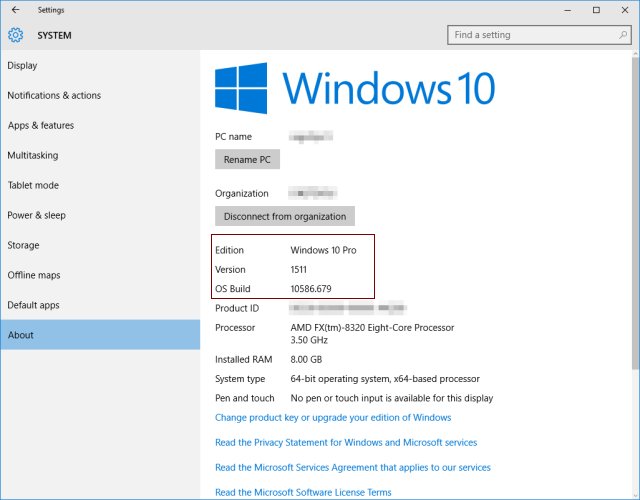

Be the first to comment