This post was originally published on December 12, 2016
The latest update to this post was made 8 years ago.
 Prove Your Humanity Login Feature In WordPress
Prove Your Humanity Login Feature In WordPress
Over the past few months, many WordPress users may have noticed a math question appearing on the login screen. Along with the username/password boxes, an additional selection box “Prove Your Humanity” has appeared. We initially thought this was a part of a plug in we had installed for captcha security. We disabled the functionality within the plugin for the login screen and finally removed the plug in totally, only to find this math question was still present.
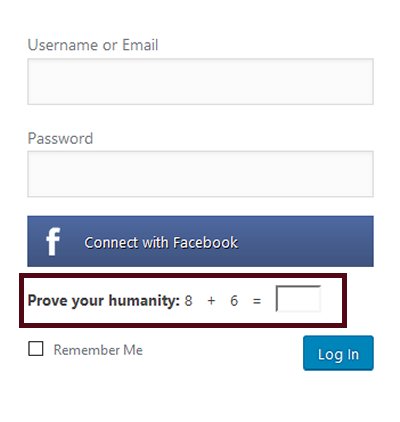 Image : Prove Your Humanity Prompt With Jetpack/Protect Module Enabled.
Image : Prove Your Humanity Prompt With Jetpack/Protect Module Enabled.
Upon further digging, we found that this feature is being enabled by the JetPack plugin. The specific sub-feature is the ‘Protect’ module. To access this setting, login to your WordPress admin site, on the left side choose Jetpack/Settings.
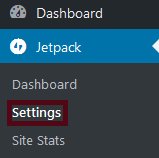
Image : Jetpack/Settings
Then navigate to the ‘Security’ tab on the settings window:
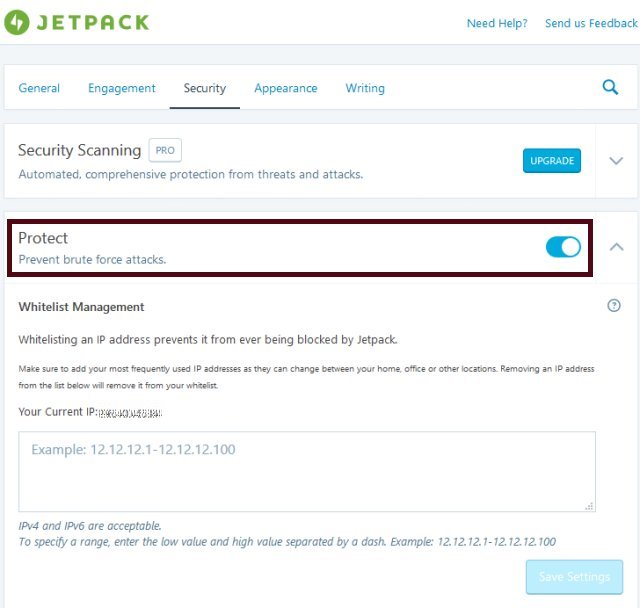
Image : Jetpack Security Tab
You can choose to disable the ‘Protect’ module, which will remove the “Prove Your Humanity” prompt from the login window. This feature is recommended to leave ENABLED though, as it assists with keeping hackers and brute force attacks to a minimum. Since bots cannot solve math puzzles and enter an answer (at least yet) – this prompt stops them from going any further. On your Jetpack dashboard, you can see how many malicious logins have been prevented by the module. You might be surprised! The protect module is actually your friend!
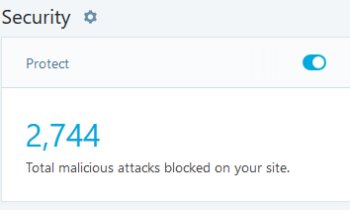
Image : Jetpack Dashboard – Blocked Malicious Attacks
If you want to leave the protect module enabled, but don’t want to see the math question when you login, you can add your IP address to the whitelist. When you are in the protect module settings, the system will show you your current IP address. Just add it (and any other IP addresses you don’t want seeing this prompt) in the box and ‘save’ your settings! You can also specify a range of addresses like 12.12.12.1-12.12.12.255.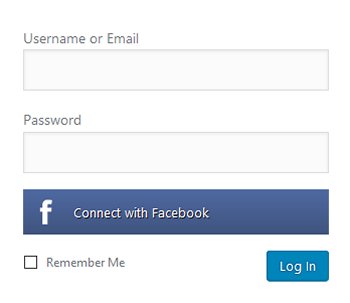
Image: WordPress Login Screen With Jetpack Protect Module Disabled.
Tags: #techsupport #plugins #wordpress #jetpack
![]()

Be the first to comment