This post was originally published on November 5, 2016
The latest update to this post was made 8 years ago.
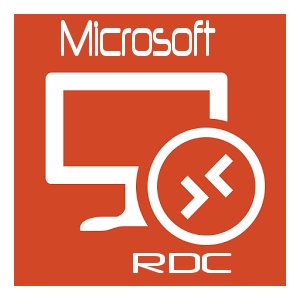 Restart Windows 8.1 Or Windows 10 From Remote Desktop RDC
Restart Windows 8.1 Or Windows 10 From Remote Desktop RDC
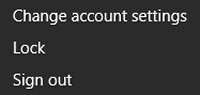 If you remote desktop to a Windows 8.1 or Windows 10 machine, you might notice that you only have the ability to “Lock”, “Sign Out” or “Disconnect”. If you need to restart Windows 8.1 or Windows 10 desktop from remote desktop RDC, follow these easy steps:
If you remote desktop to a Windows 8.1 or Windows 10 machine, you might notice that you only have the ability to “Lock”, “Sign Out” or “Disconnect”. If you need to restart Windows 8.1 or Windows 10 desktop from remote desktop RDC, follow these easy steps:
Method 1
Use the old standby, ALT-F4 and choose ‘Restart’ from the drop down menu. When you hit <ALT-F4>, you’ll see a menu appear like this:
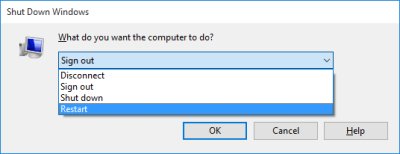
Method 2
Open a “Command Prompt” and run the shutdown /r /t # (Where # is # of seconds before restart). Most choose ‘0’ here for immediate restart.
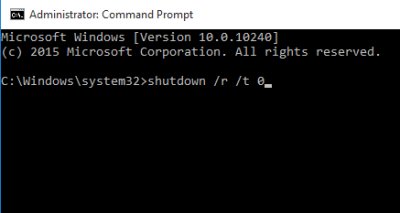
Tags: #microsoft #remotedesktop #rdc #shutdown #virtual #techsupport
![]()

Be the first to comment