This post was originally published on January 15, 2019
The latest update to this post was made 7 years ago.
 No Sound In Firefox Web Browser
No Sound In Firefox Web Browser
It took a while to figure this one out. All other Windows apps have sound… Youtube videos play fine in Chrome, Internet Explorer and even Edge… But Firefox is completely silent… I went though the typical troubleshooting steps… Cleaned cache, uninstalled/re-installed, etc… None of this worked, but the fix turned out to be pretty simple, here are the steps:
STEP 1 – Make sure you are running a current version of Firefox. Older versions have compatibility issues with some of the newer streaming audio and video protocols.
- Click the 3 bars in the upper right corner of Firefox, choose ‘Help’ -> ‘About Firefox’.

- It will show the current version and if behind, it will auto download the needed update(s).
- If you do have updates, let them run, restart Firefox and continue to run this process until this screen says ‘Firefox it up to date’.
 Image : Make sure Firefox is up to date
Image : Make sure Firefox is up to date
STEP 2 : Change the security sandbox settings…
- In the address bar, enter configuration mode, by typing in about:config and press enter.
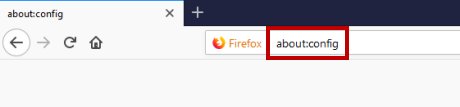
- You might get a warning about voiding your warranty, accept the risk 🙂
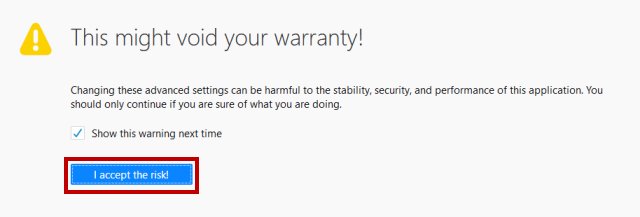
- In the search box, enter the keyword sandbox, then change the value of security.sandbox.content.level – we found a value of 2 works well.
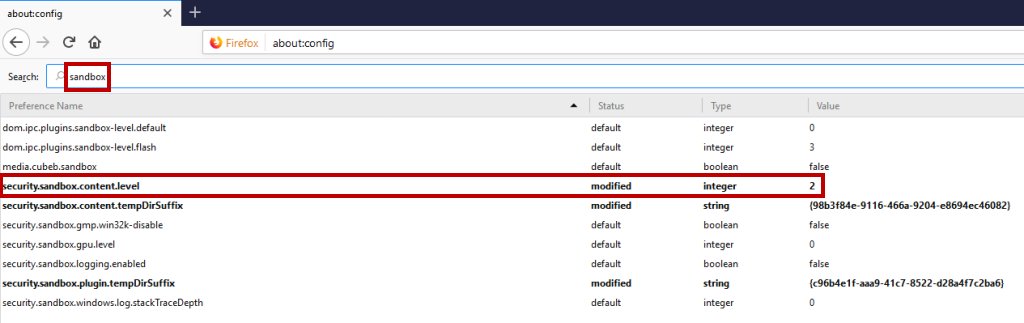
FYI – The original value on our install was ‘5’ – this was changed to ‘2’. There are no ‘save’ buttons, the changes are saved when changed automatically.
STEP 3 – Close Firefox and re-open it. Try your video again, there should be sound!
Tags: #techsupport #mozilla #firefox #youtube
![]()

Be the first to comment