This post was originally published on May 24, 2018
The latest update to this post was made 7 years ago.
 Remote Desktop Connection Fails With CredSSP Encryption Error
Remote Desktop Connection Fails With CredSSP Encryption Error
Updated: 06-25-2018 to include Windows 7 information.
After applying the 2018-05 security update for Windows 7, Windows 10/Server 2016, you may notice remote desktop to some servers works but others fail with error:
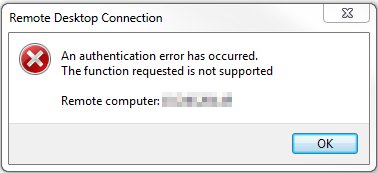 Windows 7 Remote Desktop Error
Windows 7 Remote Desktop Error
An Authentication Error Has Occurred. The Function Requested Is Not Supported.
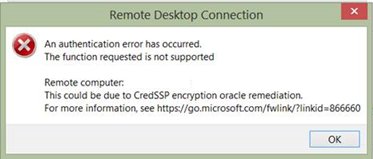 Windows 10/2016 Server Remote Desktop Error
Windows 10/2016 Server Remote Desktop Error
An Authentication Error Occurred. The Function Requested Is Not Supported
Remote Computer: <destination computer name>
The could be due to CredSSP encryption oracle remediation.
For more information, see https://go.microsoft.com/fwlink/?linkid=866660
This is caused by a security update present in the 2018-05 security update for Windows 7, 10/Server 2016. The fix is pretty simple, there is a registry key that needs to be created (or modified if already existent). The key in question is located at: HKEY_LOCAL_MACHINE\SOFTWARE\Microsoft\Windows\CurrentVersion\Policies\System\CredSSP\Parameters.
You will need to create or modify this value: DWORD (32bit) called: AllowEncryptionOracle — set the value to: 2 (decimal).
Once this value has been added or modified, you can re-launch remote desktop (mstsc) and connect like normal. We have included the .reg file you can download and simply run to make this change. This change can also be made via group policy for users in domain based organizations. The registry hotfix can be downloaded from the [Blog Encounter Fileshare: (RDCFIX.REG)].
Note: if both the workstation attempting remote connection and the server connecting to both have the 2018-05 security patch installed, this article hotfix is not needed.
Tags: #microsoft #remotedesktop #techsupport #windows #windows10 #credssp
![]()

Be the first to comment