This post was originally published on April 12, 2018
The latest update to this post was made 7 years ago ago.
 Windows 10 Creators Update (1709) Hangs At 82%
Windows 10 Creators Update (1709) Hangs At 82%
Yesterday, I took in a customer computer that hung on Windows Updates. The Windows 10 1607 release was installed and working fine (an UPGRADE from the previous Windows 7 installation on this machine), but when it tried to update to the Creators Update 1709, the computer froze initially at 75% for over 20 hours. After a hard boot, the system again attempted to complete installation and got a bit further, this time up to 82%, where the animated spinner got ‘stuck’ and the mouse and keyboard became unresponsive. On a third hard boot, the system brought up a message about reverting back to previous version of Windows. After about an hour, the 1607 release was up and working again… The problem is a full screen message kept coming up saying this version of Windows was no longer going to be supported on some day in April 2018 and a mandatory update was required, where it auto downloaded the 1709 update via the Windows Update Assistant. Once it auto-started this process, we were back to the above nightmare, a vicious cycle…
Hardware:
- Gateway SX2851-41 small form factor computer with Acer branded motherboard and an Intel i3 processor.
Troubleshooting performed:
- We ran chkdsk /f, no issues found.
- We then re-arranged memory sticks and checked all BIOS settings, all was OK. The motherboard appeared OK also, no blown caps or anything out of the ordinary. The power supply also tested good…
- We removed the antivirus software, because Microsoft loves to blame AV software for problems…
- We ghosted the hard drive to another drive, since the system had been running sluggish anyways to rule out a bad drive/cache… No change, still hangs at same place during the 1709 install…
Finally, after 27 hours of messing with this thing, we removed the PCI-Express Anatel Wireless Card completely from the chassis… This appeared to be the magic solution, the 1709 upgrade no longer locked up and fully installed as expected. In this case, the Anatel wireless card was the problem, causing the system, if lucky enough to get past 75% to ultimately hard lock at 82% of applying the Creators Update 1709. The card was the Anatel RT3090PCIE-C1 (shown below).
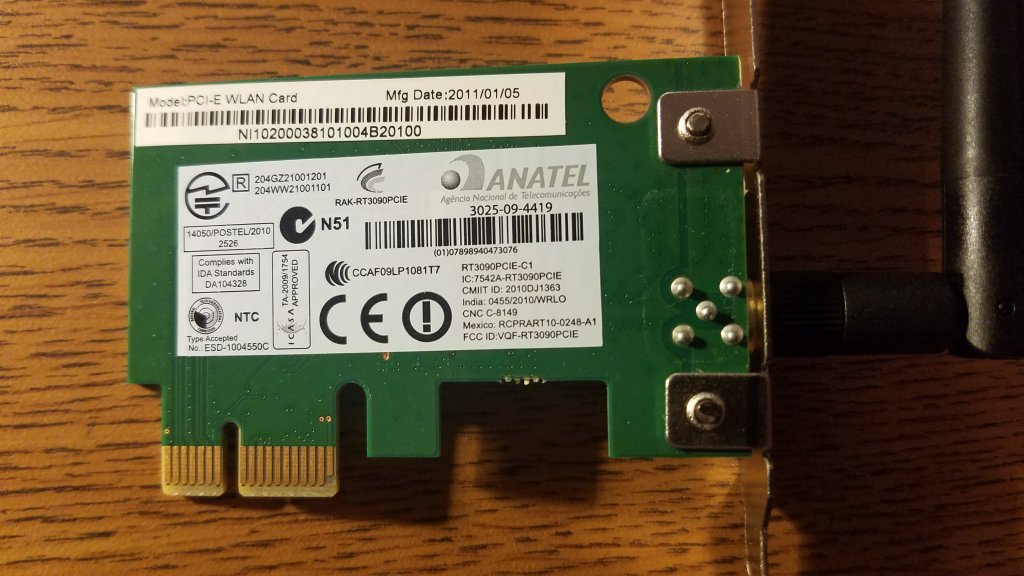
Replace this card with a newer card or USB dongle type wireless card to resolve. NOTE: We were able to put this card back in the computer AFTER the 1709 upgrade and all appeared to be OK, however, who knows if this problem will crop back up in the future… I still suggest a newer card, if at all possible. I hope this helps save someone else many hours of useless troubleshooting. This card was innocently hiding in the back of the chassis, I didn’t even really pay attention to it being there. Since it was working on 1607, it was never a suspect.
Tags: #microsoft #windows10 #techsupport #wireless
![]()

Be the first to comment