This post was originally published on February 5, 2020
The latest update to this post was made 5 years ago.
 Technology E-mail & Phone Threats 2020
Technology E-mail & Phone Threats 2020
(Continued…)
Related Article : [Common Online Dating Scams]
 You are on page 4/4
You are on page 4/4
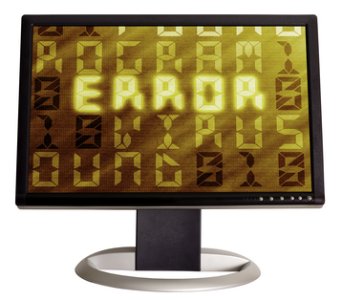 Reporting, Recommendations & Scanners
Reporting, Recommendations & Scanners
REPORTING
Phone scams can be reported to:
- The Better Business Bureau at http://bbb.org/scamtracker/us
- Or by phone at 1-800-649-6814
- The Federal Trade Commission at ftc.gov/complaint
- Or by phone at 1-877-FTC-HELP.
Phishing and online scams can be reported to:
- The FBI Internet Crime Complaint Center (IC3) at https://www.ic3.gov/default.aspx
Corporate or business users:
- If you work for a company, always alert your I.T. staff in the event of any abnormal phone calls, e-mails or computer behaviors.
RECOMMENDATIONS
If you feel you’ve been scammed, be sure and report it to the FBI, FTC or BBB (based on the type of scam).
- Change your passwords! Use a password generator to help generate good strong passwords. Recommendation: [LastPass Password Generator]
TIP: Don’t change your passwords on a potentially infected machine! This is pointless as an active malware infection can just send your new passwords to the scammers.
- Use 2 factor authentication for critical accounts especially anything having to do with money (banks, credit cards, IRAs, investments, etc). You should also use 2 factor authentication for services such as video doorbells (Ring for example) to prevent unauthorized access to your systems. 2 factor authentication can slow down logins, since you have to validate your identity via email or text message, but it can be well worth it compared to the alternative of having sensitive video leaked or bank accounts drained.
- Make sure your antivirus software is up-to-date. Too often, we’ve run across systems with virus/malware protection installed, only to find the subscription is expired and is no longer updating itself! Windows computers include Windows Defender for basic protection and have included this since Windows 8.
- Update your operating system! Windows XP should be retired by now, same with Windows Vista! Windows 7 is end-of-life (sadly) and Windows 8/8.1 is right behind it! Windows 10 is the current operating system. Be sure you have ‘checked for updates’ (Windows Update) on any O/S you might be running for the latest patches.
- Servers should also be updated! Windows Server 2008 and older should be upgraded! Server 2016/2019 are the current versions!
- Run a real-time malware prevention scanner to compliment or replace your current antivirus solution! We’ve had really good luck with MalwareBytes. The free version scans on-demand (as you choose to run it) – but the premium (paid) version runs real-time and catches nasties on the fly.
SCANNERS
We have tried many over the years and keep coming back to:
- MalwareBytes for malware protection (paid version). Malwarebytes replaces all other antivirus products and offers real-time web surfing protection, ransomware protection, exploit protection and malware protection. It is reasonably priced and there are hefty quantity discounts. A single copy normally runs $39.99/yr and you can add up to 10 total licenses for an additional $10.00/ea. The licenses can be used on PCs, MACs, iOS (Apple) devices including iPhone and iPad, along with Android devices.

- CCleaner for general system cleanup/registry checking (free for home use). The free version runs on demand (as needed). There is also a paid version of CCleaner that runs real-time to keep your computer drive and temp/browser files cleaned on a regular basis.
Free CCleaner Download | Buy CCleaner Professional Plus!
In closing, by educating yourself on current threats and using software tools, you can keep your computer running safe and sound while allowing you to enjoy worry free web browsing! If you found this article useful, let us know in the comments below!
 You are on page 4/4
You are on page 4/4
- Page 1: Computer Threats
- Page 2: E-mail Threats
- Page 3: Phone Threats
- Page 4: (This Page) | Reporting, Recommendations & Scanners
Tags: #scam #phonescam #emailscam #computerscam #malware #advice
![]()

Be the first to comment